Upgrading a package in PyCharm
Sometimes you will need to upgrade a package we are using. This guide shows you how to do that.
(1) Open PyCharm and select:
- Windows:
File➡️Settings - MacOS:
PyCharm➡️Settings
(2) Select Project and Python Interpreter. The settings/preferences window
should look like this:
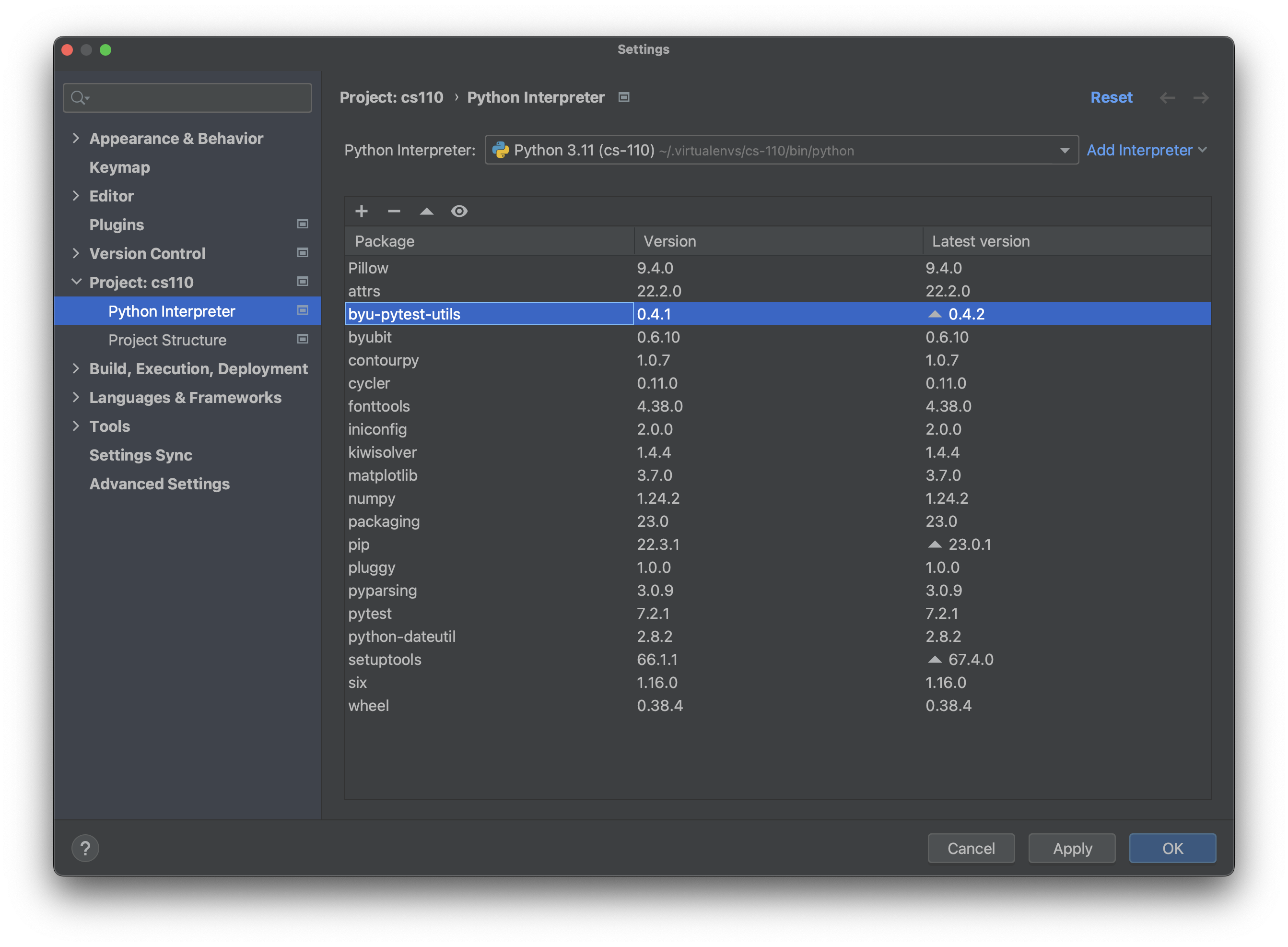
(3) Click on the package you want to upgrade. If there is an upgrade available,
you will see a triangle pointing up in the Latest Version column. Then click
the upgrade button:
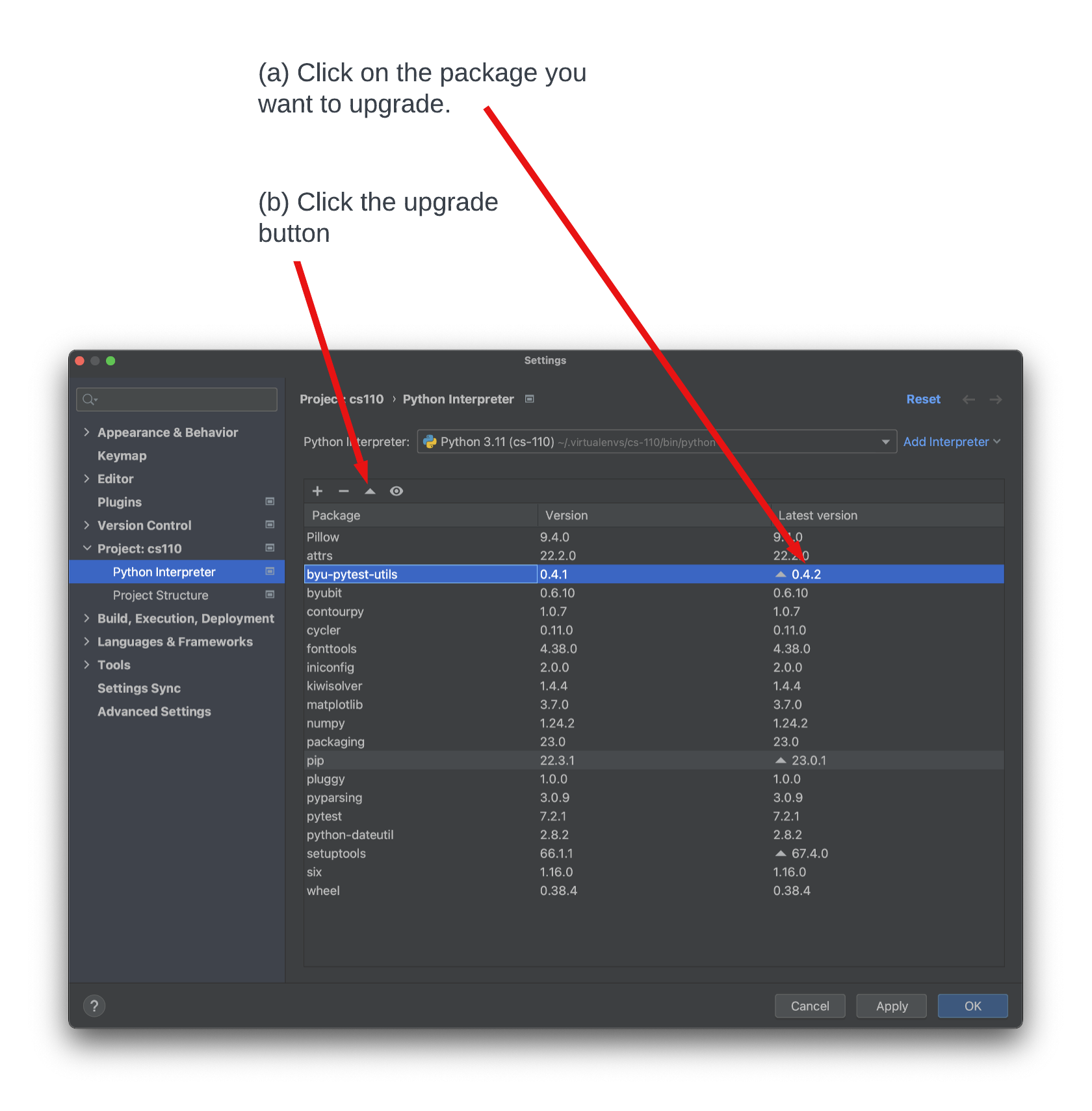
(4) When this is done, click the OK button.