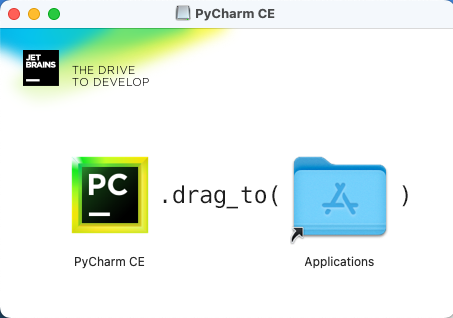Installing PyCharm
We are going to use PyCharm to write Python code.
Windows
Installing PyCharm
Visit the PyCharm download page to download PyCharm for your computer. Be sure to select the free community edition:
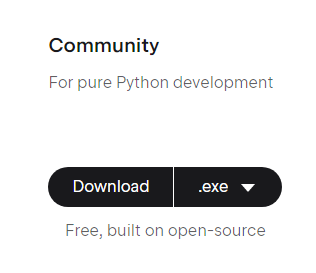
After you download the PyCharm installer, launch it to install PyCharm. You should see a screen like this:
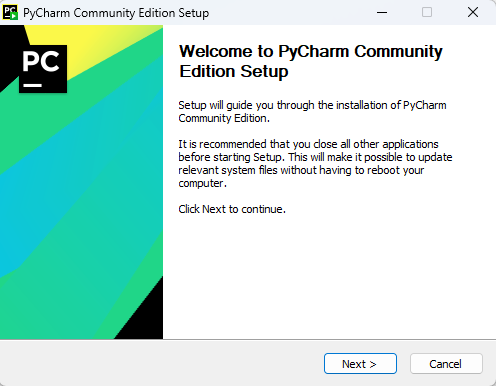
Click Next through the screens until you get to the last one, where you can click Install:
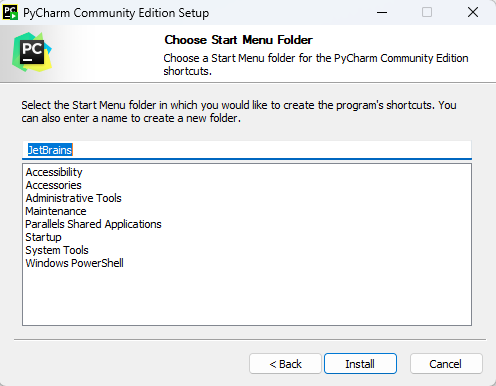
MacOS
Installing PyCharm
Visit the PyCharm download page to download PyCharm for your computer. Be sure to select the free community edition:
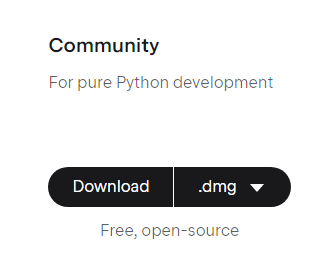
You will need to click the arrow next to .dmg to select the right version for your Mac. If you have an M1 or M2 chip (highly likely if your Mac is new), then you need to select Apple Silicon.
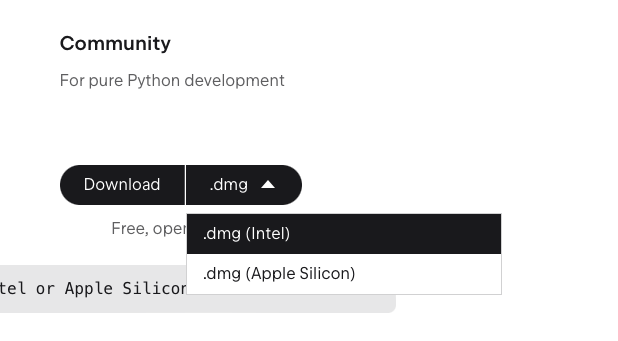
After you download the PyCharm installer, drag it to your applications folder as indicated in the window: