Opening a PyCharm project
Open PyCharm. It should open your cs110 project for you, so you should see a window like this:
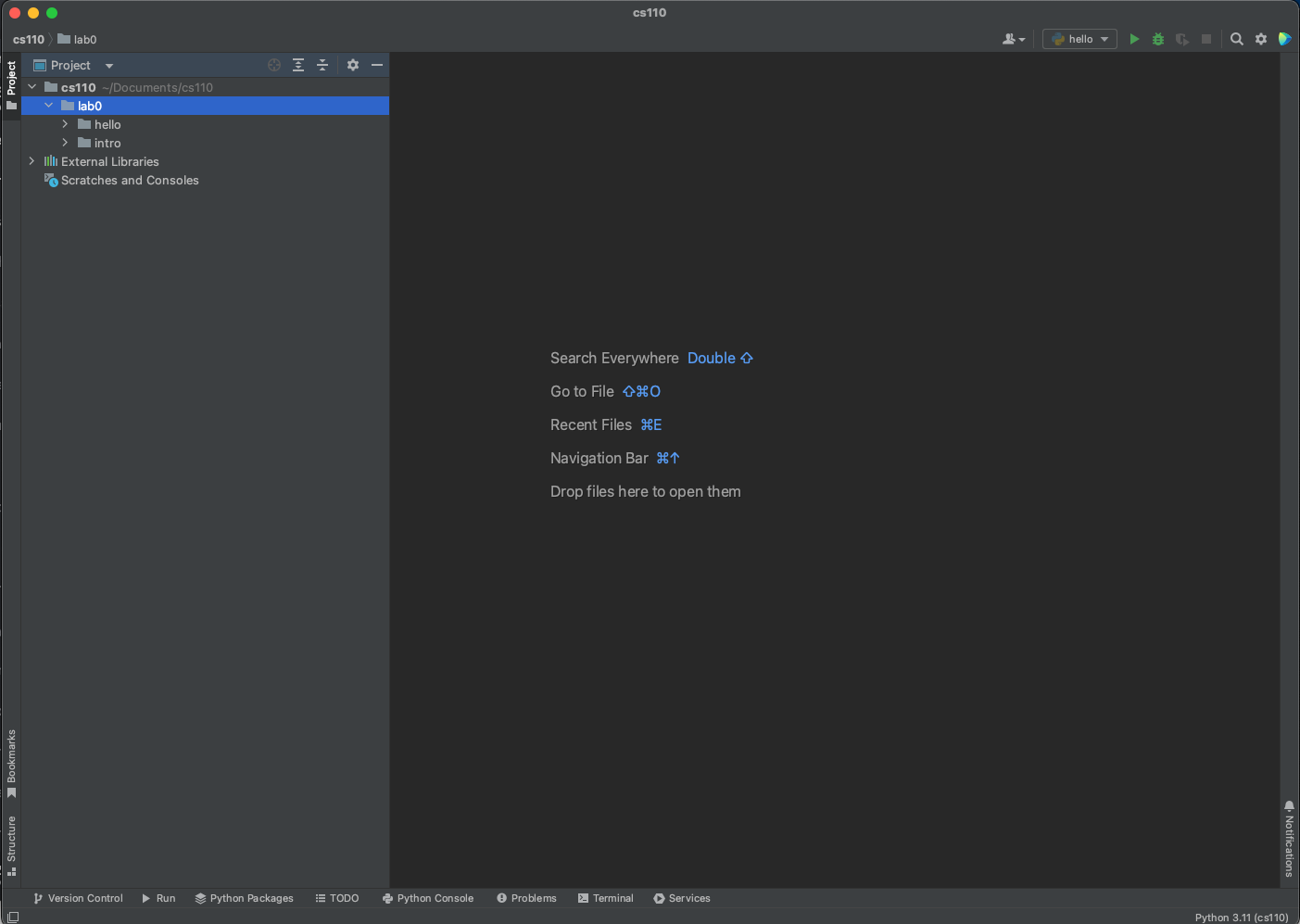
Congratulations, you are in the right place! You shouldn’t need to do anything else.
If you have closed your project
If you have closed your cs110 project, you will instead see this window of recent projects:
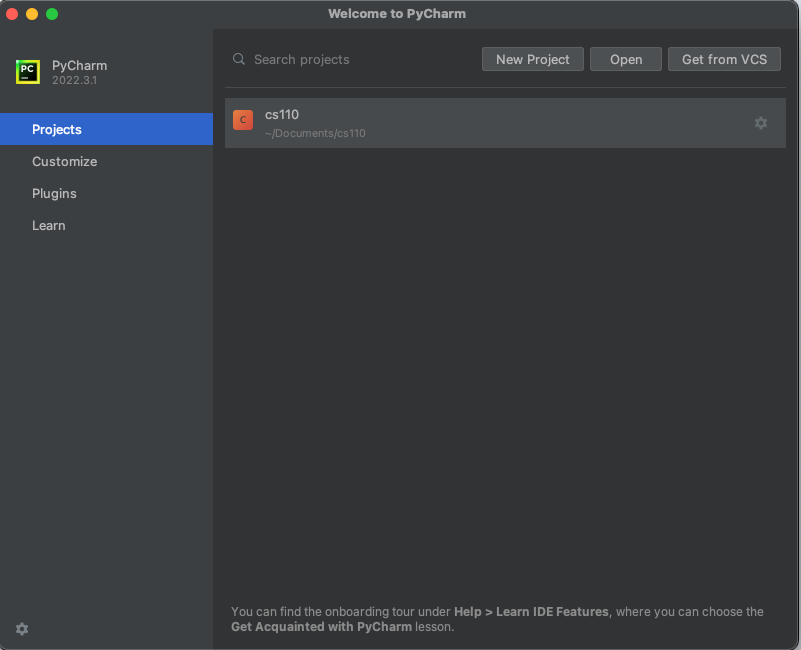
In that case you can click on your cs110 project to open it.
Good job, you should be fine!
If you created a cs110 project but it is not listed
If for some reason your cs110 project is not listed in your recent
projects, you can use the File menu to select Open. Browse to your
Documents folder and then click on your cs110 folder to highlight it. Click the Open button:
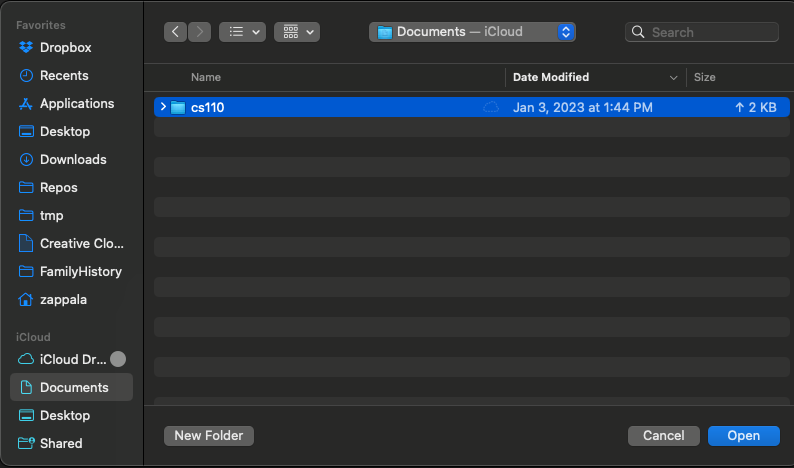
If you forgot to create a cs110 project
If you never created a cs110 project, follow the PyCharm guide to create one, then come back.
We are going to create a single project for CS 110 where you will store all of the code for your labs, homeworks, and projects.