Installing Bit
The first part of our course will use a graphical library called Bit. This will make learning to program easy and fun.
To use Bit, you need to install the byubit library. Open PyCharm select:
- Windows:
File➡️Settings - MacOS:
PyCharm➡️Preferences
Then select Project and Python Interpreter. The settings/preferences window
should look like this:
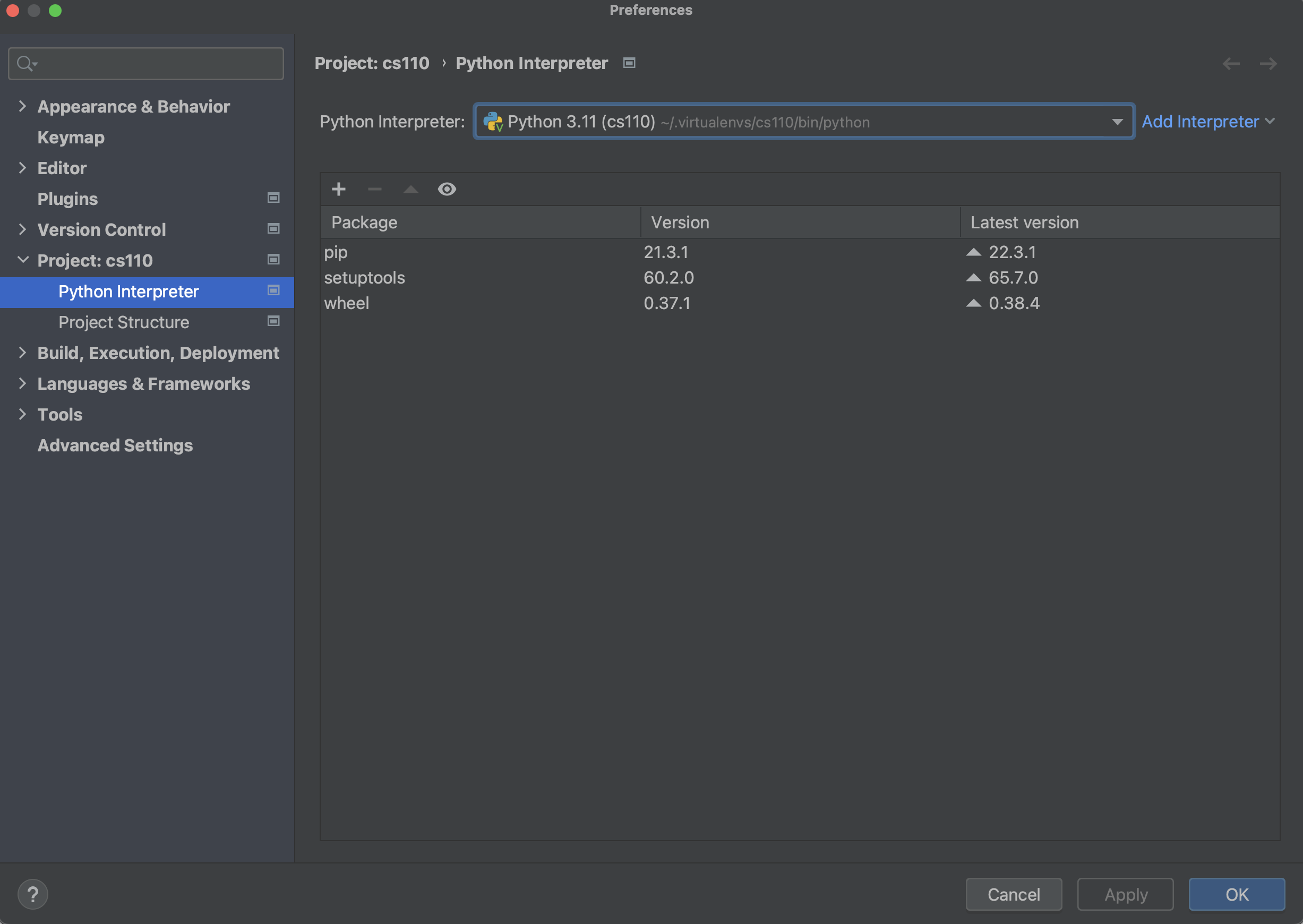
Click on the + sign:
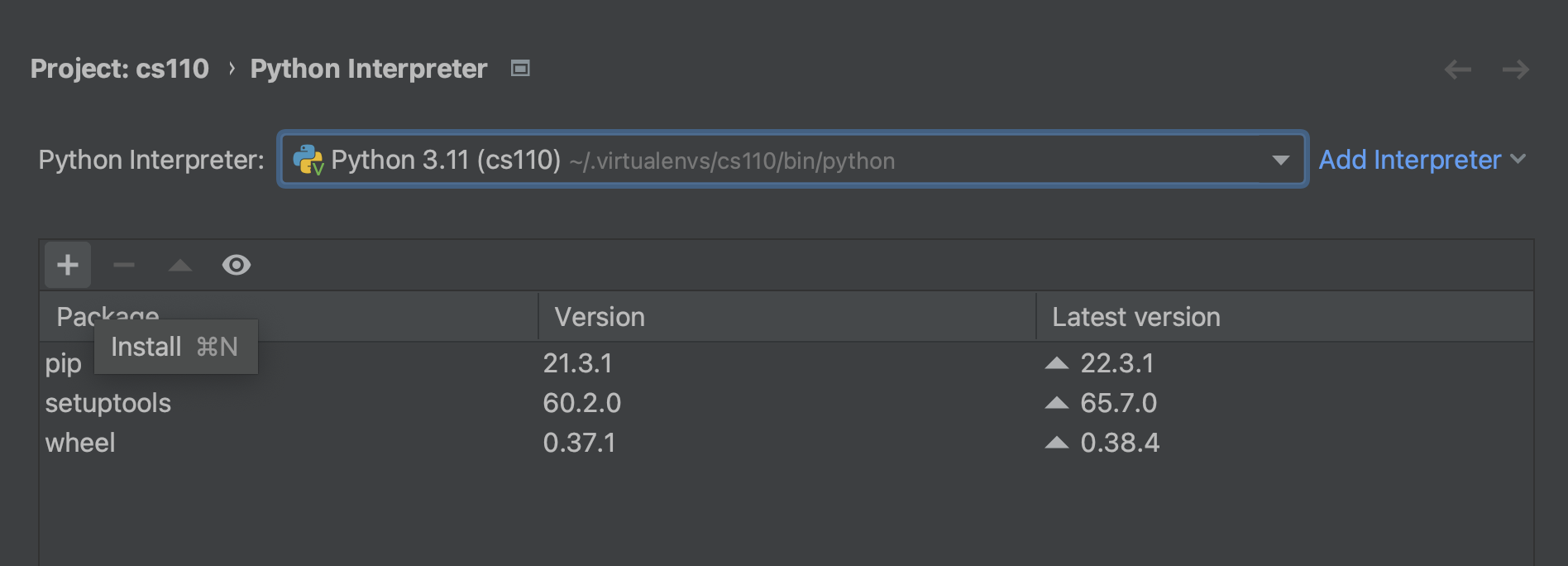
Then type byubit and click the Install button:
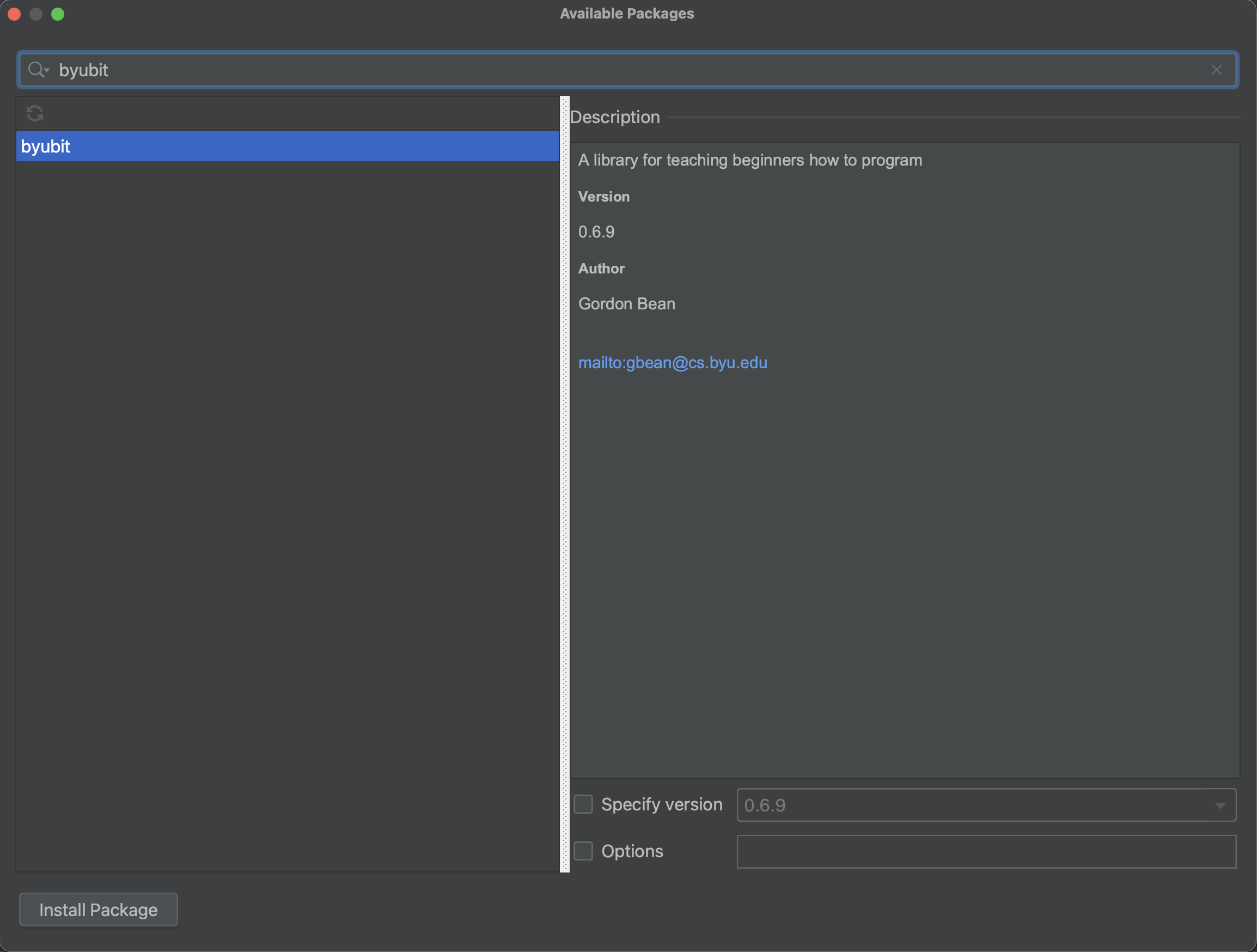
When it is finished installing, close this window and you should see a bunch of packages installed:
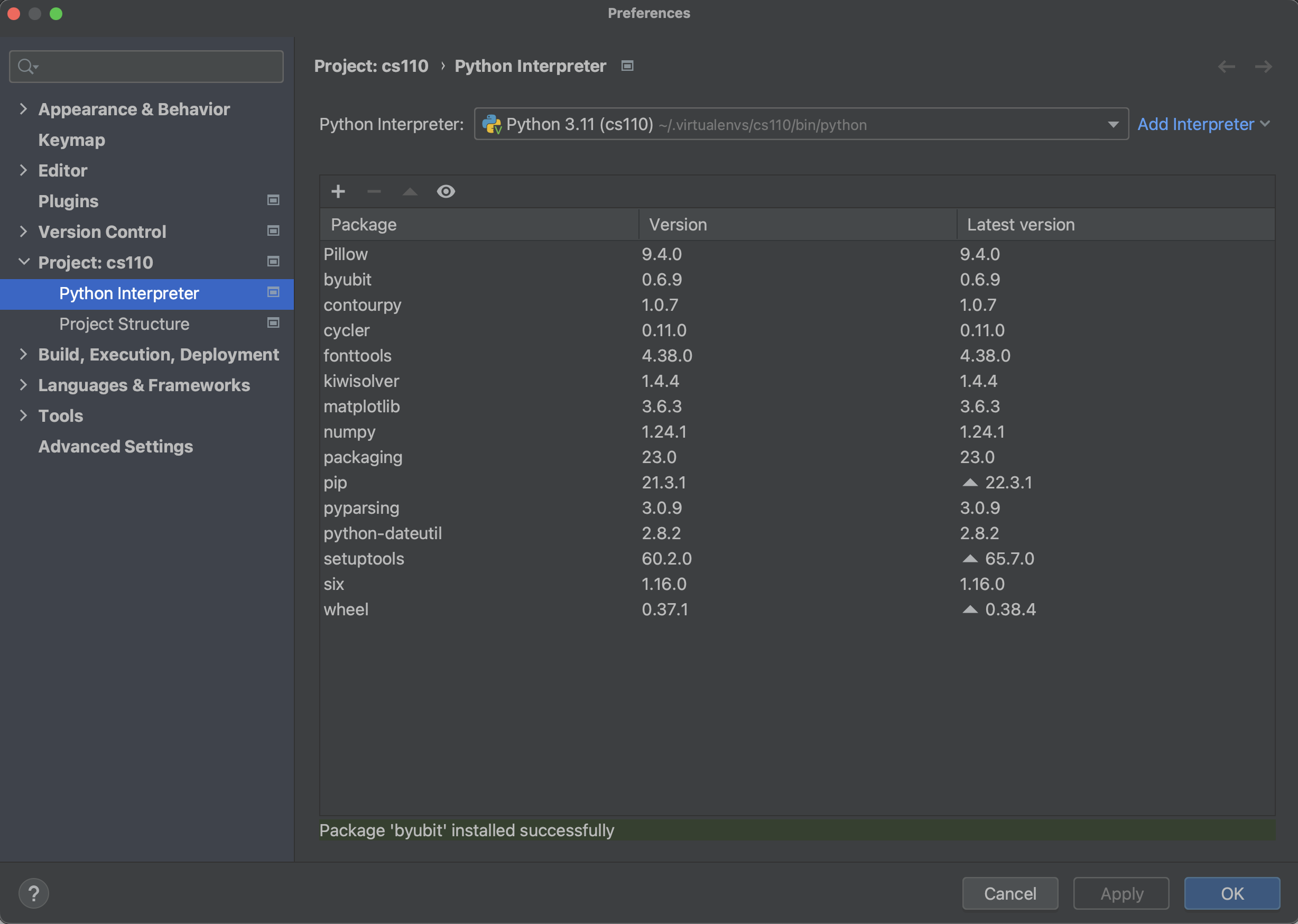
You can close this window as well.